Serial Log
SERIAL LOG
A `tty` (teletypewriter) is a terminal device in Unix and Unix-like systems used for communication with the system. It represents the text input/output environment that users interact with, such as a command-line interface (CLI) or a terminal emulator. Each `tty` is associated with a device file, typically found under `/dev/` like `/dev/tty1`, `/dev/ttyS0`, etc.
Rooting gives you administrative access to the Android system, allowing you to perform operations that require higher privileges
This command displays files and directories in the current directory.
A serial port log is a record of data transmitted and received over a serial communication interface. Serial ports are commonly used for communication between computers and peripheral devices such as modems, sensors, and other embedded systems. The log captures all the interactions on the serial port, which can include commands sent to the device, responses received, error messages, and other relevant data.
Components of a Serial Port LogCommands Sent:Commands or instructions sent from the host (e.g., a computer or controller) to the connected device.Example: AT commands sent to a modem.Responses Received:Responses or data sent back from the connected device to the host.Example: Modem responses like OK, ERROR, or data from a sensor.Status Messages:Informational messages about the state of the communication or the device.Example: Connection status, baud rate changes, or handshake signals.Error Messages:Messages indicating errors or issues in communication.
Example: Parity errors, framing errors, or buffer overflows.






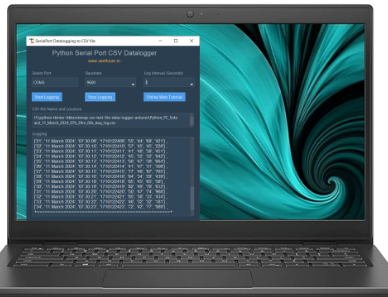



Comments
Post a Comment